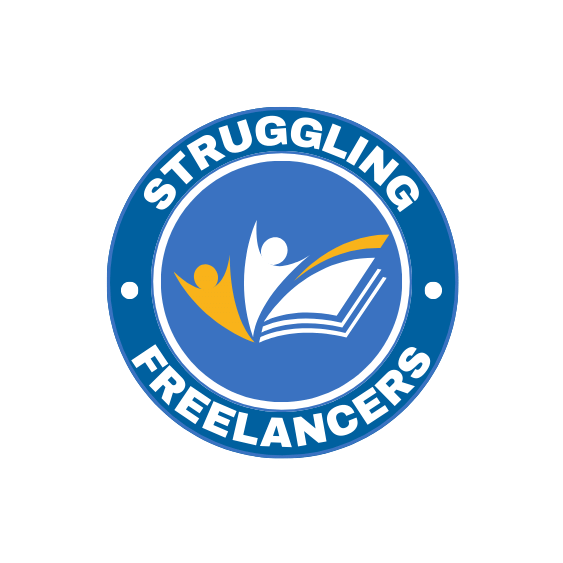Welcome to our comprehensive Python tutorial for beginners! Python is a powerful, versatile, and easy-to-learn programming language that has become a staple in the world of coding. Whether you’re a complete newcomer to programming or looking to expand your skills, this tutorial will guide you through the basics of Python and beyond.
With clear explanations, examples, and exercises, we’ll cover everything from setting up your environment to advanced topics like data structures and web development. By the end of this tutorial, you’ll be well-equipped to start your Python journey and unlock a world of possibilities in programming.
read more; how to learn Python
Table of Contents
Setting Up Your Python Environment
Before you start coding, you need to set up your Python environment. This involves installing Python, a text editor or IDE (Integrated Development Environment), and a few other tools. Don’t worry, it’s easier than you think!
Installing Python
- Go to the official Python download page and click on the appropriate link for your operating system (Windows, macOS, or Linux).
- Follow the installation instructions to install Python on your computer.
- Make sure to select the option to add Python to your PATH during installation.
Choosing a Text Editor or IDE
- A text editor (like Notepad++, Sublime Text, or Atom) is sufficient for writing Python code.
- An IDE (like PyCharm, Visual Studio Code, or Spyder) provides additional features like code completion, debugging, and project management.
- Choose one that suits your needs and install it.
Additional Tools
- pip: The package installer for Python. You’ll use it to install libraries and frameworks.
- IDLE: A basic IDE that comes bundled with Python. It’s great for beginners.
Verify Your Setup
- Open a terminal or command prompt and type python –version. You should see the version of Python you just installed.
- Type pip –version to verify that pip is installed.
- You’re now ready to start coding!
That’s it! You’ve successfully set up your Python environment. In the next section, we’ll dive into the basics of Python syntax and data types.
Basic Syntax and Data Types
Now that you have your Python environment set up, let’s dive into the basics of Python syntax and data types.
Basic Syntax
- Indentation: Python uses indentation (spaces or tabs) to define code blocks instead of curly braces or keywords.
- Comments: Start with # and extend to the end of the line.
- Print(): Use print() to output text or variables.
Data Types
- Integers (int): Whole numbers, e.g., 1, 2, 3, etc.
- Floats (float): Decimal numbers, e.g., 3.14, -0.5, etc.
- Strings (str): Sequences of characters, e.g., “hello”, ‘hello’, etc. Strings can be enclosed in single quotes or double quotes.
- Boolean (bool): True or False values.
- NoneType (None): A special type with a single value, None, representing absence or null.
Variables
- Assign a value to a variable using the assignment operator (=).
- Example: x = 5 assigns the value 5 to the variable x.
Basic Operators
- Arithmetic operators: +, -, *, /, **, etc.
- Comparison operators: ==, !=, >, <, >= , <=
- Logical operators: and, or, not
That’s a good start! You’ve covered the basic syntax and data types in Python. In the next section, we’ll explore variables and operators in more depth.
Variables and Operators
In the previous section, we touched on basic syntax and data types. Now, let’s dive deeper into variables and operators in Python.
Variables
- A variable is a name given to a value.
- In Python, variables do not have explicit types, but the values they hold do.
- Variables are created using the assignment operator (=).
Example:
x = 5 # integer variable
y = 3.14 # float variable
name = "John" # string variable
is_admin = True # boolean variableVariable Types
- Integer:
x = 5
print(x) # outputs: 5
- Float:
x = 3.14
print(x) # outputs: 3.14
- String:
x = “hello”
print(x) # outputs: hello
- Boolean:
x = True
print(x) # outputs: True
- NoneType:
x = None
print(x) # outputs: None
Operators
- Arithmetic Operators:
a = 5
b = 2
print(a + b) # outputs: 7
print(a - b) # outputs: 3
print(a * b) # outputs: 10
print(a / b) # outputs: 2.5
print(a % b) # outputs: 1
print(a ** b) # outputs: 25- Comparison Operators:
a = 5
b = 2
print(a == b) # outputs: False
print(a != b) # outputs: True
print(a > b) # outputs: True
print(a < b) # outputs: False print(a >= b) # outputs: True
print(a <= b) # outputs: False
Control Structures: If-Else Statements
Control structures are used to control the flow of a program based on conditions or decisions. In this section, we’ll explore if-else statements in Python.
If Statements
- An if statement executes a block of code if a condition is true.
- Syntax: if condition: code_to_execute
- Example:
x = 5
if x > 10:
print("x is greater than 10")- In this example, the code inside the if statement will not execute because the condition x > 10 is false.
If-Else Statements
- An if-else statement executes different blocks of code based on a condition.
- Syntax: if condition: code_to_execute_if_true else: code_to_execute_if_false
- Example:
x = 5
if x > 10:
print("x is greater than 10")
else:
print("x is less than or equal to 10")- In this example, the code inside the else block will execute because the condition x > 10 is false.
If-Elif-Else Statements
- An if-elif-else statement executes different blocks of code based on multiple conditions.
- Syntax: if condition: code_to_execute_if_true elif another_condition: code_to_execute_if_true else: code_to_execute_if_false
- Example:
x = 5
if x > 10:
print("x is greater than 10")
elif x == 5:
print("x is equal to 5")
else:
print("x is less than 5")- In this example, the code inside the elif block will execute because the condition x == 5 is true.
That’s it for if-else statements! You can now control the flow of your program based on conditions. In the next section, we’ll explore for loops.
Control Structures: For Loops
For loops are used to execute a block of code repeatedly for a specified number of iterations. In this section, we’ll explore for loops in Python.
Syntax
- The syntax for a for loop is: for variable in iterable: code_to_execute
- The variable is the name given to the iteration variable
- The iterable is the sequence (such as a list, tuple, or string) that you want to iterate over
Example
- Let’s say you want to print the numbers from 1 to 5:
for i in range(1, 6):
print(i)
- Output:
1
2
3
4
5
Range Function
- The range() function generates an iterable sequence of numbers
- Syntax: range(start, stop, step)
- Example: range(1, 6, 2) generates the sequence 1, 3, 5
For Loop with Lists
- You can iterate over a list using a for loop:
fruits = ['apple', 'banana', 'cherry']
for fruit in fruits:
print(fruit)- Output:
apple
banana
cherry
For Loop with Strings
- You can iterate over a string using a for loop:
for char in “hello”:
print(char)
- Output:
h
e
l
l
o
Nested For Loops
- You can use nested for loops to iterate over multiple sequences:
for i in range(1, 3):
for j in range(1, 3):
print(i, j)
- Output:
1 1
1 2
2 1
2 2
That’s it for for loops! You can now iterate over sequences and perform tasks repeatedly. In the next section, we’ll explore while loops.
Control Structures: While Loops
While loops are used to execute a block of code repeatedly while a certain condition is true. In this section, we’ll explore while loops in Python.
Syntax
- The syntax for a while loop is: while condition: code_to_execute
- The condition is a boolean expression that is evaluated before each iteration
- The code_to_execute is the block of code that is executed repeatedly
Example
- Let’s say you want to print the numbers from 1 to 5:
i = 1
while i <= 5:
print(i)
i += 1- Output:
1
2
3
4
5
Example with a Conditional Statement
- Let’s say you want to print the numbers from 1 to 5, but only if a variable x is equal to 5:
x = 5
i = 1
while i <= 5 and x == 5:
print(i)
i += 1
- Output:
1
2
3
4
5
Infinite Loop
- A while loop can run indefinitely if the condition is always true:
while True:
print(“Hello”)
- This loop will print “Hello” forever, unless you stop it manually.
Break and Continue Statements
- The break statement exits the loop prematurely:
i = 1
while i <= 5:
print(i)
if i == 3:
break
i += 1- Output:
1
2
3
- The continue statement skips to the next iteration:
i = 1
while i <= 5:
if i == 3:
i += 1
continue
print(i)
i += 1- Output:
1
2
4
5
That’s it for while loops! You can now use while loops to execute code repeatedly based on conditions. In the next section, we’ll explore functions.
Functions in Python
Functions are reusable blocks of code that perform a specific task. In Python, functions are defined using the def keyword.
Syntax
- The syntax for defining a function is: def function_name(parameters): code_to_execute
- The function name is a unique name given to the function
- Parameters are variables that are passed to the function when it’s called
- Code to execute is the block of code that is run when the function is called
Example
- Let’s define a simple function that prints “Hello, World!”:
def greet():
print("Hello, World!")- To call the function, simply use the function name followed by parentheses:
greet()
- Output:
Hello, World!
Parameters
- Functions can take parameters, which are values passed to the function when it’s called:
def greet(name):
print(“Hello, ” + name + “!”)
- To call the function, pass in a value for the parameter:
greet(“John”)
- Output:
Hello, John!
Return Values
- Functions can also return values, which can be used in the code that calls the function:
def add(a, b):
return a + b- To call the function and use the return value:
result = add(2, 3)
print(result)- Output:
5
That’s it for functions! You can now define and use functions in Python. In the next section, we’ll explore modules and imports.
Modules and Importing Libraries
In Python, modules are pre-written code libraries that can be easily imported and used in your programs. Modules provide a way to organize and reuse code, making it easier to write efficient and scalable programs.
Importing Modules
- To import a module, use the import statement followed by the module name:
import math
- Once imported, you can use the module’s functions and variables:
print(math.pi) # outputs: 3.14159265359Built-in Modules
- Python has many built-in modules that are available for use, such as:
- math for mathematical functions
- random for generating random numbers
- time for working with dates and times
External Libraries
- External libraries are modules that are not built into Python, but can be easily installed using pip (Python’s package manager):
pip install requests
- Once installed, you can import and use the library:
import requests
response = requests.get("(link unavailable)")
print(response.status_code) # outputs: 200Creating Your Own Modules
- You can also create your own modules by saving your code in a file with a .py extension:
def greet(name):
print("Hello, " + name + "!")- To use your module in another program, simply import it:
import mymodule
mymodule.greet("John") # outputs: Hello, John!That’s it for modules and importing libraries! You can now use pre-written code libraries and create your own modules to organize and reuse code.
Conclusion and Next Steps
Congratulations on completing the Python tutorial! You’ve learned the basics of Python programming, including data types, control structures, functions, and modules. You’re now ready to start building your own projects and exploring the vast possibilities of Python programming.
Next Steps
- Practice, practice, practice! The best way to learn Python is by writing code. Start with simple projects and gradually work your way up to more complex ones.
- Explore additional resources:
- Online tutorials and courses
- Books and documentation
- Join online communities and forums (e.g., Reddit’s r/learnpython)
- Apply Python to your interests:
- Web development with Flask or Django
- Data analysis with Pandas and NumPy
- Machine learning with scikit-learn and TensorFlow
- Automation and scripting
Keep Learning
- Python is a constantly evolving language, with new libraries and features being added regularly.
- Stay up-to-date with the latest developments in the Python world.
- Continuously challenge yourself to learn new concepts and expand your skills.
You Got This!
- You’ve made it this far, and you can go even further!
- Believe in yourself and your abilities.
- Have fun and enjoy the journey of learning Python!
That’s the end of the tutorial! I hope you found it helpful and informative. Happy coding, and I’ll see you in the next adventure!
How do I debug my Python code?
Use tools like print() statements, the pdb module, or an IDE's debugger.